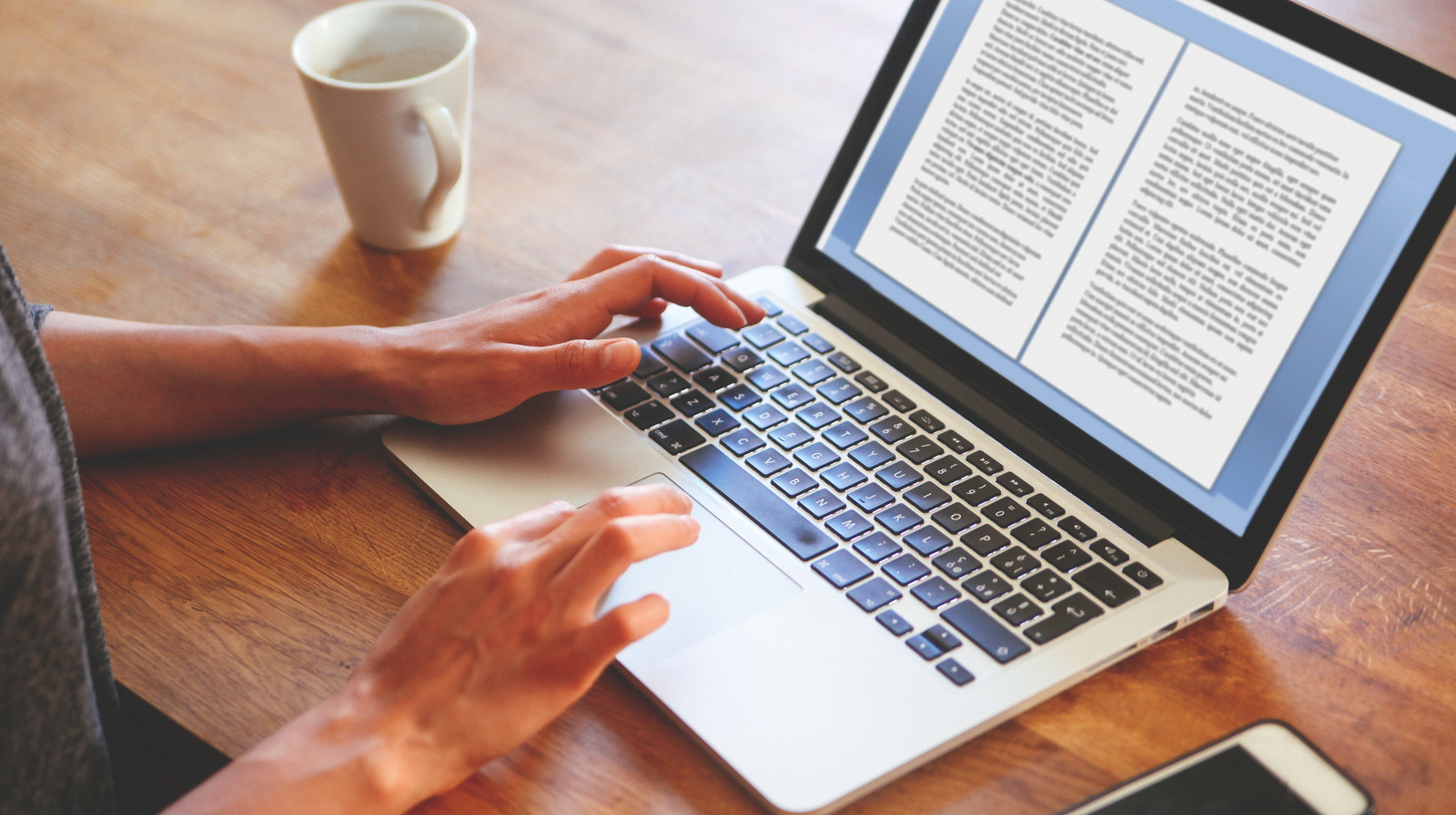The creation of the laptop touchpad is mainly attributed to George E. Gerpheide. Around 1990, Gerpheide told the Computer History Museum in 2017, he recognized that there was a gap in the market between mice and trackballs, which were becoming increasingly impractical to use, he thought, “as the devices got thinner and thinner.” It was Apple’s David Levy who brought Gerpheide’s humble prototype to the big leagues, as the company was looking for just such a device. Reliable, because although numerous devices were being made at the time, Gerpheide declared that they were not sufficient.
The first laptop to be released with such a pad was the Powerbook 500 in 1994. The pad itself hasn’t changed much in appearance in the decades since, although it was accompanied by a “mouse button” almost as big as the pad itself.
Of his work, Gerpheide said: “I came up with the name Proxima, which made sense to me, because when your finger is close to it, that’s what it does.” This is a name that, unbeknownst to him at the time, was already taken, but his thinking neatly sums up exactly how a laptop touchpad works. They can generally be divided into two categories, capacitive or resistive, and then further subcategorized into precision or regular touchpads. Here are the differences between all of them.