Laptops are inherently a personal device – I mean, it’s right there in the acronym ‘PC’ after all. Gaming laptops perhaps embody that philosophy more than any other type of computer. Testing the latest Acer Predator Helios Neo 16 (an absolute mouthful of a name) made me start philosophizing about these portable devices. It’s an extremely powerful laptop that does a lot of things well, as long as you don’t mind making some sacrifices along the way.
I’ll say this right out of the gate: there’s no one ultimate combination of specs, features, and design elements that guarantees a great computer. Everyone’s needs vary greatly, so what might be perfect for one person may be completely worthless for another. Some people prefer versatility and portability, while there are those who would rather have a huge screen and the absolute best possible performance.
Design decisions are amplified tenfold in devices designed for gaming. Take for example handheld gaming computers. The Asus ROG Ally and Lenovo Legion Go favor portability over raw power, which means they can’t run some games. Meanwhile, the Acer Predator Helios Neo 16 is full of power, all the time. It’s a big, bulky beast of a laptop that’s great for gaming the latest and greatest, but not for all-around practicality.
In terms of pure gaming, the Acer Predator Helios Neo 16 excels. It drops tons of frames in some of the most demanding PC games, such as Return and CyberPunk 2077. However, this power comes at the cost of battery life, a complaint not unique to gaming laptops.
Again, your needs will determine how important this ultimately is. Acer capably serves the demanding gaming crowd, as long as you don’t stray too far from the power outlet.
Acer Predator Helios Neo 16 review
First impression
While I’m not one for big laptops – I’m more of a 14-inch guy – Acer has made good use of the laptop’s large surface area. Although it weighs almost three kilograms, plus a heavy energy brick, it is not the easiest to lug around. The upside to this is sacrificing portability, a laptop has a fair amount of utility.
There’s an impressively wide range of ports, and I like the centrally located charging port on the back. Too often, laptops force you to choose where you can reach the left or right side of the device, which may not work with your existing desk. Placing it smack-bang in the middle is a solid compromise.



The laptop’s size advantage is also taken advantage of by a full-size keyboard, including a numeric keypad. I’ve been using TKL keyboards for years, so I can’t remember the last time I used a numeric keypad regularly, but it’s nice to have the option. Despite the real estate on offer, the trackpad is surprisingly small and wasn’t overly comfortable to use. But let’s be honest: if you play games a lot, use an external mouse instead of a laptop trackpad.
As far as gaming-themed devices go, the Acer Predator Helios Neo 16 adopts an understated aesthetic. Aside from the RGB keyboard lighting, the only major decoration is a spoiler-like rear section that adds a bit of industrial flair and helps with airflow.
Acer Predator Helios Neo 16 specifications
| CPU | Intel Core i7-14700HX |
| Display | 16-inch LED WQXGA (2560 x 1600) resolution Refresh rate 240Hz |
| Operation system | Windows 11 |
| Graphics | Nvidia GeForce RTX 4070 8GB |
| Memory | 32 GB of DDR5 memory |
| Storage | 1TB PCIe Gen4 SSD |
| Connectivity | One USB-C port Three USB-A ports One HDMI 2.1 port 3.5 mm audio jack microSD card slot Wi-Fi 6E Bluetooth 5.2 Ethernet |
| Camera | 720p resolution at 30fps |
| Battery | 90Wh Li-ion battery |
| Dimensions | 357.78mm (W) x 278.63mm (D) x 27.85mm (H) |
| Weight | 2.80 kg |
| Price (RRP) | 3999 USD |
| Warranty | One year |
| Official site | Acer Australia |
Performance
With a name like the Predator Helios Neo 16, you know there’s one thing and one thing only this laptop is made for – gaming. On that front, Acer knocked it out of the park. Powered by Nvidia’s RTX 4070 notebook GPU, every game tested ran smoothly. Whether on Ultra or High graphics settings, you will have no problem with smooth gameplay.
Known as resource intensive games Return and The Last of Us Part I ran strong, like a mammoth Cyberpunk 2077. Even without additional framerate technology like DLSS, every game plays comfortably at the laptop’s native 2560 x 1600 resolution when supported.
| game | Average Frames Per Second (FPS) |
|---|---|
| Forza Horizon 5 scale (extreme, 2560 x 1600) | 88 |
| Baldur’s Gate 3 (Ultra, 2560 x 1600) | 119.4 |
| The Last of Us Part I (High, 2560 x 1600) | 72 |
| Return benchmark (high, 1920 x 1200) | 114 |
| Cyberpunk 2077 scale (Ultra, 2560 x 1600) | 53.97 |
| Hell itself (Ultra, 2560 x 1600) | 94.8 |
You will notice it Cyberpunk 2077 it didn’t quite hit 60fps via the in-game benchmark, but a couple of tweaks would easily raise that. If you turned down the graphics setting or screen resolution and enabled DLSS or FSR frame generation, you’d be in business.
While nothing I tested pushed the screen’s 240Hz refresh rate, only certain games would be able to take full advantage. Competitive titles like league of legends and Counter-Strike 2 they tend to be easier to run, and professional gamers tend to sacrifice graphics quality to prioritize frame rate above all else.
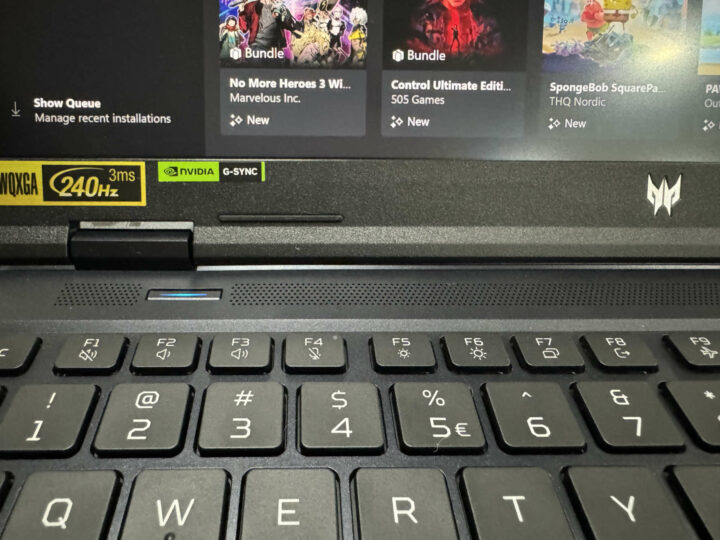
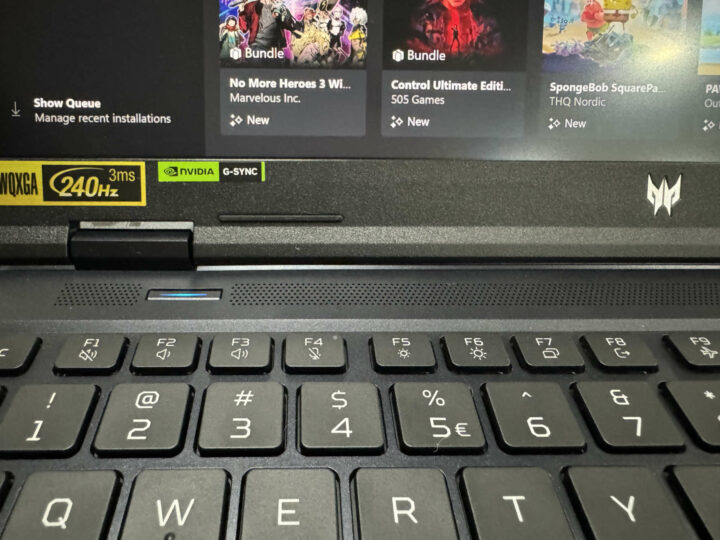
Without using state-of-the-art OLED or Mini LED technology, the screen still looks pretty bright. Colors look deep and vibrant, covering 100% of the DCI-P3 gamut, helping games look their best. The screen also does an excellent job of blocking reflections and nearby light sources. Its matte finish helps eliminate the annoying glare that fills my house during the day.
Make some noise
From a purely gaming perspective, the Acer Predator Helios Neo 16 significantly exceeds the scale. However, what I do recommend is that you use a decent pair of headphones. Its fan makes a lot of noise under load. Regardless of your choice of Balanced, Performance or Turbo power settings, this is a noisy laptop. To the laptop’s credit, the fans do a great job keeping the temperature at comfortable levels.
As is common among gaming laptops, battery life is a major drawback. Even in standard mode and just browsing the internet, I couldn’t get anywhere near a full day of use without needing to plug in.
When playing games and using more power, you expect to drain the battery quickly, although it was frustrating not to get much life out of general productivity tasks. However, I go back to my earlier point that this particular laptop was built for a specific purpose.
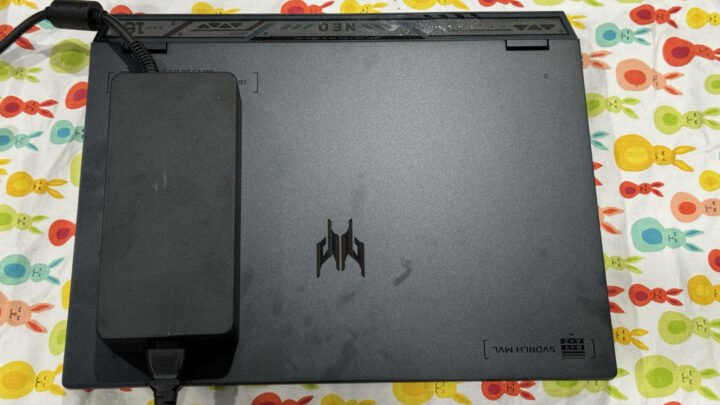
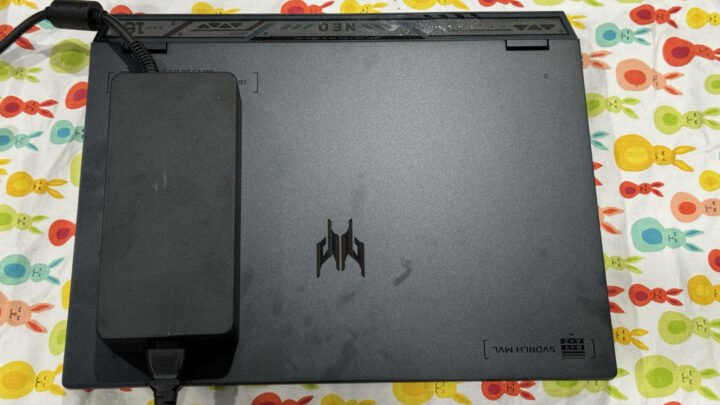
I travel quite a bit for work, and this is a laptop that I wouldn’t use on a plane, for example. Apart from the short battery life, it is too big to use in a confined space anyway. However, I would be happy to use the Acer Predator Helios Neo 16 after checking into a hotel room, where I have plenty of space and power. Its portability extends to transferring from one place to another, and that’s fine.
Another element to consider is the keyboard. Now, keyboards are another very subjective topic. I prefer a mechanical keyboard with tactile switches. Using the keys on this laptop felt too soft for my taste, and I’m not used to the shape of the keys. I did like the large array of specific function keys though. For example, changing power settings was as simple as tapping a dedicated key until you reached the desired option.
benchmarks
CPU
To give you a little more idea of just how powerful Acer’s laptop truly is, these synthetic benchmark results place it firmly near the top of our benchmarks. Starting with CPU performance, the Predator Helios Neo 16 might not have one of the much hyped Intel Core Ultra chips, but the i7-14700HX isn’t bad.
| Device | CPU (single core) | CPU (multi-core) |
| Acer Predator Helios Neo 16 | 2,903 | 17,385 |
| Lenovo Legion Pro 7i (Gen 8) | 2,870 | 17,089 |
| MacBook Pro M2 Max | 2,701 | 14,916 |
| Macbook Air M3 | 3,075 | 12,015 |
| Asus ROG Ally | 2,543 | 12,181 |
| Lenovo Legion Go | 2,346 | 9,619 |
| Microsoft Surface Laptop Studio 2 | 1,567 | 8,761 |
| Device | CPU (single core) | CPU (multi-core) |
| Acer Predator Helios Neo 16 | 1,395 | 123 |
| MacBook Pro M2 Max | 122 | 1,031 |
| Asus Zenbook Duo (UX8406) | 105 | 763 |
| Macbook Air M3 | 141 | 550 |
GPU
In a head-to-head competition, last year’s Lenovo Legion Pro 7i seems to squeeze more performance out of its RTX 4070 graphics card. Note that synthetic benchmarks may vary from test to test and that the actual performance of Lenovo and Acer laptops is outstanding.
| Device | OpenCL |
| Lenovo Legion Pro 7i (Gen 8) | 158,787 |
| Acer Predator Helios Neo 16 | 119,970 |
| Asus Zenbook Pro 16X OLED | 82,480 |
| MacBook Pro M2 Max | 72,833 |
| Macbook Air M3 | 30,479 |
| Device | Achieve |
| Lenovo Legion Pro 7i (Gen 8) | 13,796 |
| Acer Predator Helios Neo 16 | 12,881 |
| Asus TUF A16 | 9,196 |
| Asus Zenbook Duo (UX8406) | 3,235 |
| Asus ROG Ally (30W) | 3,198 |
In addition to being one of the most powerful computers tested on GadgetGuy, I noticed something interesting as part of the marketing for this laptop on Acer’s website. Mentions of AI features flood the product page, joining the current hype cycle.
The fact that the Predator laptop doesn’t have a dedicated neural processor for AI workloads isn’t a big deal. Most current AI-based features rely on cloud technology instead of local hardware anyway.
My point is that it looks like someone played with Microsoft’s Copilot generative AI technology if the marketing image below is anything to go by.


Now, look carefully at a few things here. First, where does that headphone cable go? I’m also not sure that the right hand is supposed to swipe through the mouse. Also, does your thumb on your left hand look a bit… phallic?
None of this is an indictment of the laptop, but it’s not a great look.
Who is the Acer Predator Helios Neo 16 for?
A laptop built for raw gaming power above all else, the Acer Predator Helios Neo 16 helps games run and look their best.
It makes a lot of noise and has a short battery life, which is a reasonable trade-off for those who want a high-powered gaming laptop.
