In 2020, HP released the business-oriented HP ProBook 455 G7, an AMD-powered laptop that retailed for around $1,000. Owners were happy to use this device for several years, but now these machines are dying en masse. Users suspect that HP has broken the laptop with a bad BIOS update, and so far HP has nothing useful to say about the situation.
BIOS is a catch-all term for the low-level firmware that tells the computer how to boot. Most of what we call BIOS today is actually a flavor of Unified Extensible Firmware Interface (UEFI), but whatever you call it, the ProBook is still broken.
Updating a machine’s BIOS can be risky, as errors can render the computer unbootable without being able to re-flash the good software. This seems to have happened with these particular ProBooks. HP released a new BIOS update in late May, which its HP Support Assistant app automatically installed on laptops. Some users have also received bad firmware via Windows Update. There are multiple update complaint pages on the HP support forums. Users claim that after rebooting after installing a new BIOS, the machine just spins its fans and stays on a black screen forever.
Mistakes happen, but HP’s handling of this one isn’t great. For one thing, BIOS updates should not be automatically installed on computers, let alone those sold wholesale to businesses. This also seems to be a widespread practice. I recently tested an HP laptop that was also configured to automatically install BIOS updates. Given the risk in updating this low-level code, HP should stop automating these updates in the Support Assistant software.
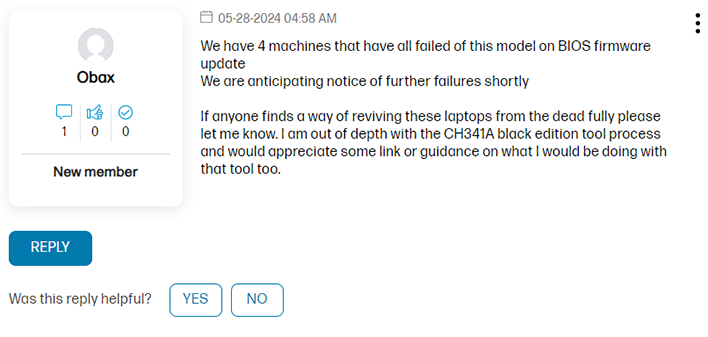
Some writers on the HP forums report that their organization has multiple laptops that have installed the automatic update and all of them have failed. Unfortunately, as a 2020 machine, the HP ProBook 455 G7 is out of warranty, leaving owners with little recourse until HP (hopefully) admits the error and offers a remedy.
If BIOS recovery is not available for these systems, all HP can reasonably do in this situation is to replace the motherboards or BIOS chips in the affected machines. Some owners have been able to revive laptops by removing the BIOS chip and manually re-flashing it with the old software. However, it is a complex operation. Most companies will probably just replace the machines unless HP changes direction.
